The Best Phone System for Dental Clinics
The only Dentist-Specific VoIP Phone Solution built for better patient care
Communication in your dental practice shouldn’t be a hassle. Streamline your workflow, reduce missed calls, and gain real-time access to patient details directly through your practice management system.
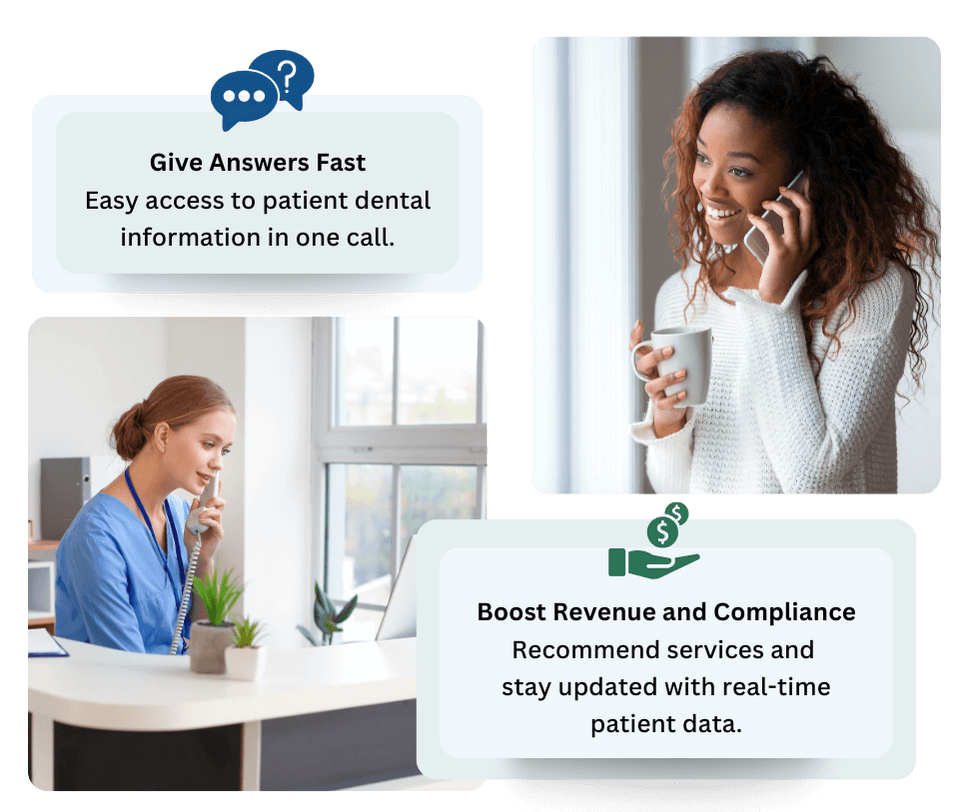
Introducing Gumline Phones
Effortlessly impress patients and staff with Gumline Phones, the only phone system that seamlessly integrates with your dental management system, either within the Gumline dashboard or as a standalone product. Quickly identify callers and access patient data during calls, enabling your team to deliver exceptional service while streamlining workflow and maximizing efficiency in your practice.
Increase Dental Practice Revenue and Compliance
Equip your customer service representatives (CSRs) with pertinent patient and client information in real-time, such as overdue dental check-ups and outstanding balances, allowing your staff to recommend additional services and enhance compliance and revenue. Imagine a patient calling with a question about dental care, and while you navigate their inquiry, you can also remind them to schedule their next teeth cleaning or complete a pending dental treatment. Tie two loose ends at once with Gumline Phones!
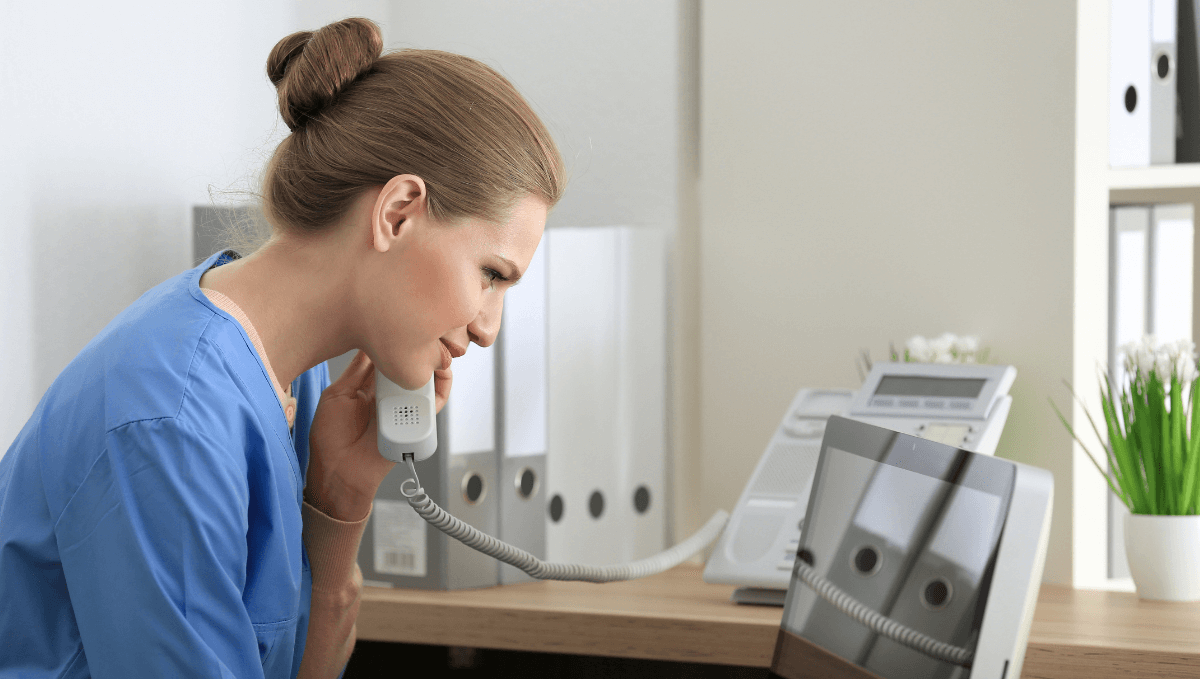
Gumline Phones FAQs
Find answers to common questions about how Gumline Phones can optimize your dental practice’s communication, enhance patient interactions, and streamline daily operations with advanced VoIP features.
How can Gumline Phones benefit my dental practice?
Can I integrate Gumline Phones with my existing practice management system?
Will Gumline Phones work with my current phone system?
What features make Gumline Phones different from other VoIP solutions?
Can I still receive calls after hours with Gumline Phones?
How does call recording work with Gumline Phones?
Does Gumline Phones support text messaging and faxing?
How do I get started with Gumline Phones?
You can start by scheduling a demo to discuss your practice’s needs. The setup process includes number porting, feature customization, and staff training to ensure a smooth transition.
